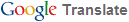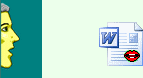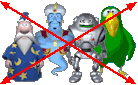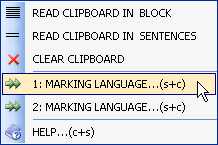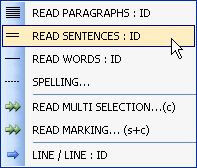WordSpeech
2.10: speech in MsWord... WordSpeech
2.10: speech in MsWord...
|
||
| ...and how ! | ||
|
Demos: click 1-20 |
Info and Downloads for WordSpeech Add-in users...


WordSpeech 1.30 !
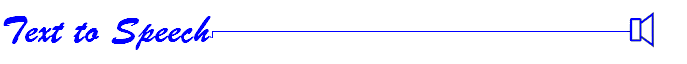
 • MsWord is a great word processor and is very popular
worldwide and is present on most computers,
• MsWord is a great word processor and is very popular
worldwide and is present on most computers,but ... standard has MsWord few opportunities to convert texts to speech or making WAV files from these texts. In previous version 1.30, the SAPI4 voices (L&H - free voices) were the basis of this MsWord Add-in. SAPI5 voices can also be used in version 1.30, but in a less pronounced way. In the new version WordSpeech 2.10, are the SAPI5 voices more at the base. The SAPI4 voices can also be used without any problems and this combined with the SAPI5 voices. Version 1.30 was based on the Microsoft Agents ©: Merlin, Genius, Robby and Peedy and uses also the figure Clippit. In version 2.10, the Agents, Clippit and all demos are NOT present any more. The pronunciation of all texts are done WITHOUT the animations of the Microsoft Agents and Clippit.  • Pronunciation of texts can be done in any MsWord document
and the pronunciation of clipboard data is also possible. Reading these texts
can also be done with Auto-ID.
Auto-ID automatically identifies
texts and uses the correct voice. With
Auto-ID
it is possible to make dialogues in
different languages with different voices.
• Pronunciation of texts can be done in any MsWord document
and the pronunciation of clipboard data is also possible. Reading these texts
can also be done with Auto-ID.
Auto-ID automatically identifies
texts and uses the correct voice. With
Auto-ID
it is possible to make dialogues in
different languages with different voices.Also is there a special module who transforms texts to speech and can also transform these texts into «9» different Wave files. These wave files can then be played through a portable MP3 player, CD, tape or other.  • The GapSoft Add-in provides at the base the most important
European languages:
• The GapSoft Add-in provides at the base the most important
European languages:
 Dutch, Dutch,
 Spanish,
Spanish,
 English, English,
 French, French,
 German and German and
 Italian. Other languages,
whether or not
SAPI4 or SAPI5, can easily be added and optionally used.
SAPI4 voices are usually free and can be downloaded from various
websites. Italian. Other languages,
whether or not
SAPI4 or SAPI5, can easily be added and optionally used.
SAPI4 voices are usually free and can be downloaded from various
websites.Some SAPI5 voices are also free. Paid SAPI5 voices can also be purchased and downloaded from the Internet. All downloaded or purchased voices can easily be used in the GapSoft WordSpeech 2.10.  *
SAPI = Speech Application Programming Interface. *
SAPI = Speech Application Programming Interface.
ATTENTION: If you are working with an older computer, first make sure your computer meets the minimum System Requirements before downloading the installer from GapSoft or the Microsoft language modules and other components. The WordSpeech 2.10 installer includes all core components ! (35 MB) Curious about the extensive possibilities of WordSpeech 2.10 ? Download the WordSpeech help file ! (7 MB) • WordSpeech 2.10 is suitable for MsWord 2000 or later. (2003, 2007-2013...) • WordSpeech 2.10 works exclusively with the 32 bit office version! • For compatibility reasons, Microsoft recommends to install the 32 bit office version!
Payments can safely be done by
NOTE: The extra WinHelp help file for WordSpeech 2.10 is only needed when the user wants extra help in the Userform explaining each function by the question mark button: «What is this ?» WinHlp32.exe is required to display 32-bit Help files that have the .HLP file name extension. To view .HLP files on Vista, Windows 7 & Windows 8(.1), you need to install this application.
Other voice modules of «third party» companies can also be downloaded. They may have the appropriate language module. This "third party" speech modules are «NOT free» and can be used in GapSoft WordSpeech 2.10-add-in. Most commercial voice modules today are SAPI 5.0 modules! • SAPI 4.0 "runtime support": Install the SAPI 4.0 «runtime support» when working with «Windows XP», «Vista» or «Windows 7» operating system! There is NO conflict with the SAPI 5.0 module! (The SAPI 4.0 runtime modules are installed automatically by the GapSoft installation program.)

 All «26 voices» can easily be used in WordSpeech 2.10 ! (1:Herena to 26:HanHan) • Speech Control Panel: "The Speech Control Panel" is also necessary. This module allows the user specific settings. When installing this module, there is an icon added in the "Control Panel".
 These special, english SAPI4 voices are not included in the GapSoft installer. If the user wants special voice effects such as:  Mike
in space, Mike
in space,
 Robot
voice and Robot
voice and
 Mary
in hall ... etc.., he can download this free voices from above. Mary
in hall ... etc.., he can download this free voices from above.
It is also possibel to download SAPI5 voices from in the GapSoft help file! Click here
|

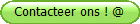 Last updated:
07/05/2015
Last updated:
07/05/2015
|

|
|
WordSpeech 2.10 -Add-In: ©
GapSoft. All rights reserved. Agents & MsWord: © Microsoft Corporation. All rights reserved. |